The term “SaaS” is frequently mentioned in today’s digital age, especially in the business and tech world. But what exactly does it mean? If you’re new to the concept, you’re in the right place. This blog post will explain what SaaS is, how it works, and why it’s become so important in modern business.
What is SaaS?
SaaS stands for Software as a Service. It’s a method of delivering software applications over the internet, where users can access these applications through a web browser, without needing to install or maintain them on their local computers. Instead of purchasing software outright and managing it on your own hardware, SaaS allows you to subscribe to software that is hosted on the provider’s servers.
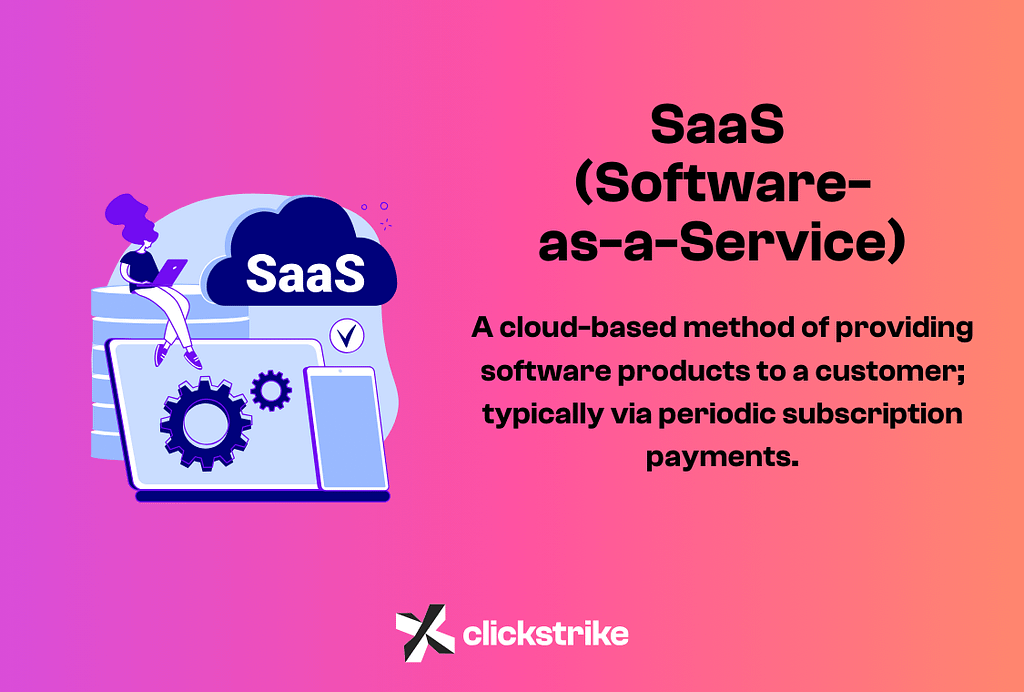
In essence, SaaS is like renting software instead of buying it. You pay for what you need, usually on a monthly or annual basis, and the software provider takes care of the technical aspects such as updates, security, and performance.
How Does SaaS Work?
At the core of SaaS is cloud computing, which enables software to be delivered over the internet.
Here’s a simple breakdown of how it works:
- Software Hosting: The software application is hosted on the service provider’s servers.
- Internet Access: Users connect to the software via the internet, typically through a web browser.
- Subscription Model: Instead of a one-time purchase, users pay a subscription fee to access the software.
- Maintenance and Updates: The service provider handles all the technical maintenance, including updates, security, and backup.
This model is particularly appealing because it reduces the need for businesses and individuals to manage the technical side of software, freeing up resources to focus on their core activities.
Key Features of SaaS
SaaS applications are designed with flexibility, scalability, and ease of use in mind. Below are some of the key features that define the SaaS model and set it apart from traditional software.
1. Cloud-Based Delivery
SaaS applications are hosted on the cloud, meaning users can access them via the internet without the need to install software on their local devices. This cloud-based infrastructure ensures that users can work from anywhere with an internet connection, whether they’re in the office, at home, or on the go.
2. Subscription-Based Pricing
Rather than requiring a large upfront purchase, SaaS operates on a subscription-based model. Customers typically pay a monthly or annual fee, which often includes access to updates, customer support, and ongoing maintenance. This model allows for more predictable budgeting and reduces the financial burden of large one-time costs.
3. Automatic Updates and Maintenance
One of the most convenient features of SaaS is that updates and maintenance are managed entirely by the provider. Users always have access to the latest features, security patches, and performance improvements without having to worry about manual installations or technical downtime.
4. Scalability
SaaS platforms are built to scale with a business’s growth. Whether a company needs to add more users, expand storage capacity, or upgrade to a higher tier of service, SaaS solutions make it easy to adjust without complicated technical changes. This flexibility is especially valuable for fast-growing businesses or those with fluctuating needs.
5. Multi-Tenant Architecture
SaaS platforms typically use a multi-tenant architecture, meaning multiple customers share the same infrastructure while keeping their data isolated and secure. This shared environment allows SaaS providers to efficiently manage resources, keep costs low, and deliver a consistent user experience across all customers.
6. Accessibility and Cross-Device Compatibility
Because SaaS is accessed through a web browser or mobile app, it is compatible with a wide range of devices, from desktop computers to smartphones and tablets. This cross-device compatibility ensures that users can work from virtually any device without worrying about compatibility issues.
7. Integration with Other Software
Most SaaS solutions are designed to integrate easily with other software and tools businesses already use. Whether it’s a CRM, ERP system, or email marketing platform, SaaS applications often come with APIs or built-in connectors that allow seamless data sharing and workflow automation across platforms.
8. Data Security and Compliance
Leading SaaS providers invest heavily in security measures to protect user data. This often includes encryption, multi-factor authentication (MFA), and regular security audits. Many SaaS companies also comply with industry-specific regulations, such as GDPR or HIPAA, making them a secure choice for industries with strict compliance requirements.
These key features make SaaS an attractive option for businesses looking for a flexible, scalable, and cost-effective way to manage their software needs.
Common Examples of SaaS
SaaS is used across various industries and for numerous purposes. Here are some popular examples:
- Office 365: A suite of productivity tools, including Word, Excel, and PowerPoint, that are accessible online and can be used collaboratively.
- Salesforce: A leading Customer Relationship Management (CRM) platform that helps businesses manage relationships with customers and clients.
- Slack: A communication tool designed for teams, facilitating messaging, file sharing, and integrations with other software.
- Zoom: A video conferencing platform that has become essential for remote meetings, webinars, and virtual events.
Benefits and Challenges of the SaaS Business Model
The Software-as-a-Service (SaaS) business model has revolutionized how businesses access, distribute, and manage software. While SaaS offers numerous advantages, it also comes with some challenges that both providers and users need to navigate. Let’s break down the key benefits and challenges of the SaaS model.
Benefits of the SaaS Business Model
- Lower Upfront Costs
One of the biggest advantages of SaaS is its affordability. Unlike traditional software that requires large initial investments in licensing and hardware, SaaS operates on a subscription basis. This allows businesses to pay for what they need, whether it’s monthly or annually, which reduces financial barriers to entry. - Scalability and Flexibility
SaaS solutions are highly scalable. Businesses can easily upgrade their plans, add users, or increase storage as they grow, all without having to invest in new infrastructure. This flexibility is especially appealing to startups and growing companies that need to adapt quickly to changing needs. - Automatic Updates and Maintenance
With SaaS, users don’t have to worry about manually installing updates or patches. SaaS providers handle all software maintenance, bug fixes, and feature updates automatically, ensuring customers always have access to the latest version without service interruptions. - Accessibility and Collaboration
SaaS applications are cloud-based, which means users can access them from anywhere with an internet connection. This remote accessibility fosters collaboration, especially for teams spread across different locations. Multiple users can work on the same project or data in real-time, improving productivity and communication. - Data Security and Backup
Many SaaS providers offer high-level security features and regular data backups. For small and medium-sized businesses (SMBs), this means accessing enterprise-grade security without the need to manage it themselves. Most providers comply with industry standards like GDPR or SOC 2, ensuring that customer data is protected.
Challenges of the SaaS Business Model
- Dependence on Internet Connectivity
Since SaaS applications are cloud-based, a reliable internet connection is crucial. For businesses operating in areas with poor or unstable internet access, relying on SaaS can lead to productivity bottlenecks or service interruptions. Downtime or slow internet speeds can disrupt operations, especially for critical business functions. - Limited Customization
While SaaS providers offer flexible packages, there may be limitations in terms of customization. Unlike on-premise software, where businesses have full control over configuration, SaaS solutions often have pre-built frameworks that may not fit every specific need. This can be a drawback for companies with highly specialized requirements. - Data Security Concerns
While most SaaS providers prioritize security, businesses may still feel uneasy about storing sensitive information in the cloud. Data breaches, although rare, are a risk that cannot be ignored. For some industries with stringent compliance regulations (e.g., healthcare or finance), ensuring cloud security can be more challenging. - Vendor Lock-In
Switching from one SaaS provider to another can be complicated. Companies may face issues related to data migration, integration with existing systems, or contractual obligations. This “vendor lock-in” can limit flexibility, especially if a business becomes too dependent on a single provider’s ecosystem. - Ongoing Costs
Although SaaS reduces upfront costs, businesses need to be aware of the long-term financial commitment. Subscription fees are ongoing, and over time, they can add up, particularly if a business scales and requires additional features or user licenses. It’s essential to evaluate the total cost of ownership (TCO) when considering SaaS.
Conclusion
Software-as-a-Service (SaaS) has transformed the way businesses access and use software, offering a range of benefits like lower upfront costs, easy scalability, and seamless updates. Its cloud-based structure allows teams to collaborate from anywhere, making it a powerful solution for companies of all sizes. However, like any business model, SaaS comes with its own set of challenges, including reliance on internet connectivity, potential vendor lock-in, and concerns about data security.
Ultimately, whether SaaS is the right choice for your business depends on your specific needs and goals. By understanding both the advantages and potential drawbacks, you can make a well-informed decision that maximizes productivity, reduces overhead, and positions your business for long-term success.

